
Publish docs in 4 steps
1
1. Install
Add docs.page to your project
Run the CLI init command in your project to add docs.page to your project.
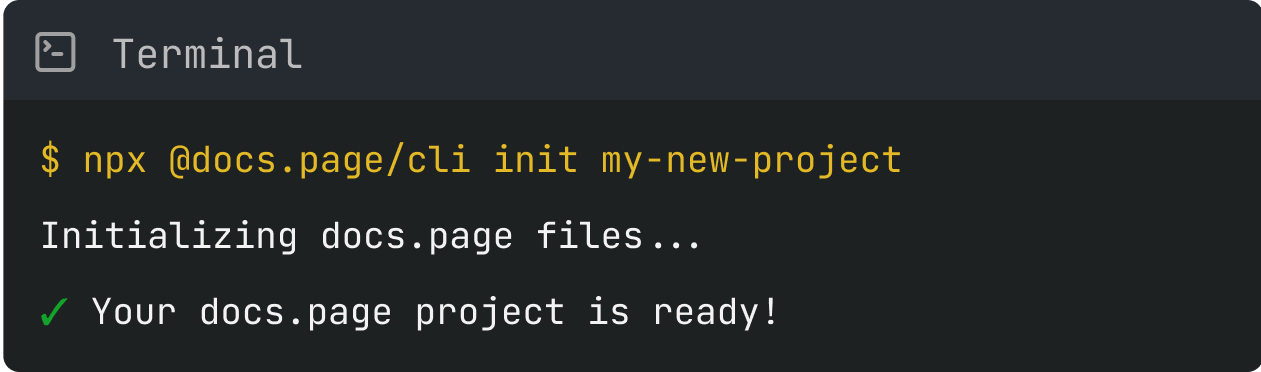
2
2. Preview Docs
Preview your docs.page site
View your documentation locally before publishing it to the web using Local Preview mode.
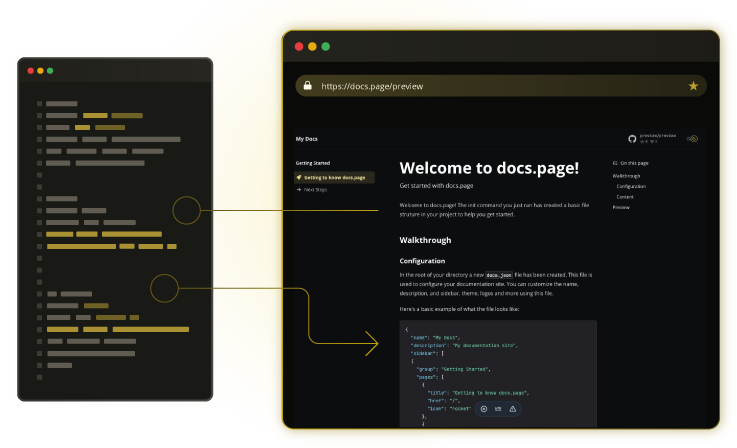
3
3. Add Content
Add markdown to a page
Write your documentation using Markdown, adding new pages to your `docs` directory.
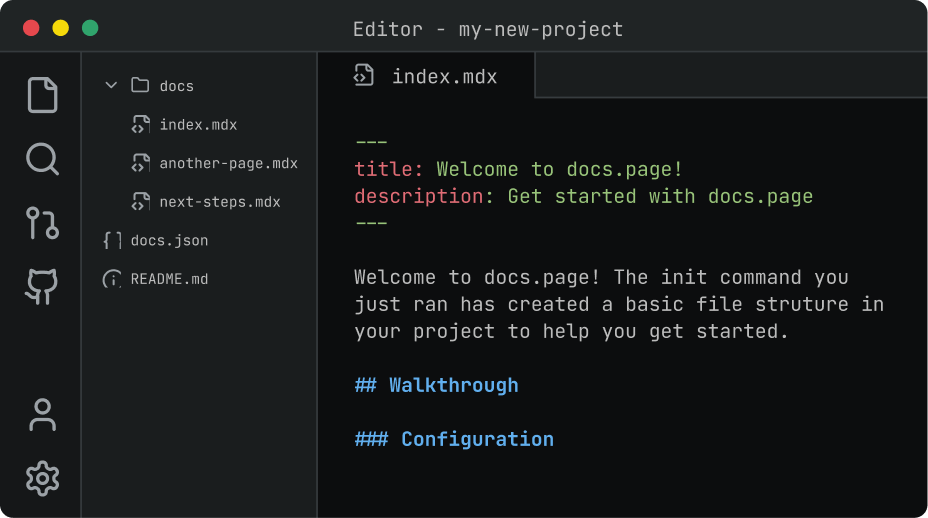
4
4. Publish Changes
Make your changes public
Push your changes to your GitHub repository to publish your docs.page website to the public web.
Enter your GitHub repository URL below to visit your docs.page website.
